Control Your Blackmagic Camera
BM Controller delivers the long-awaited ability to manage your Blackmagic camera over the network — using the official Camera Control API.
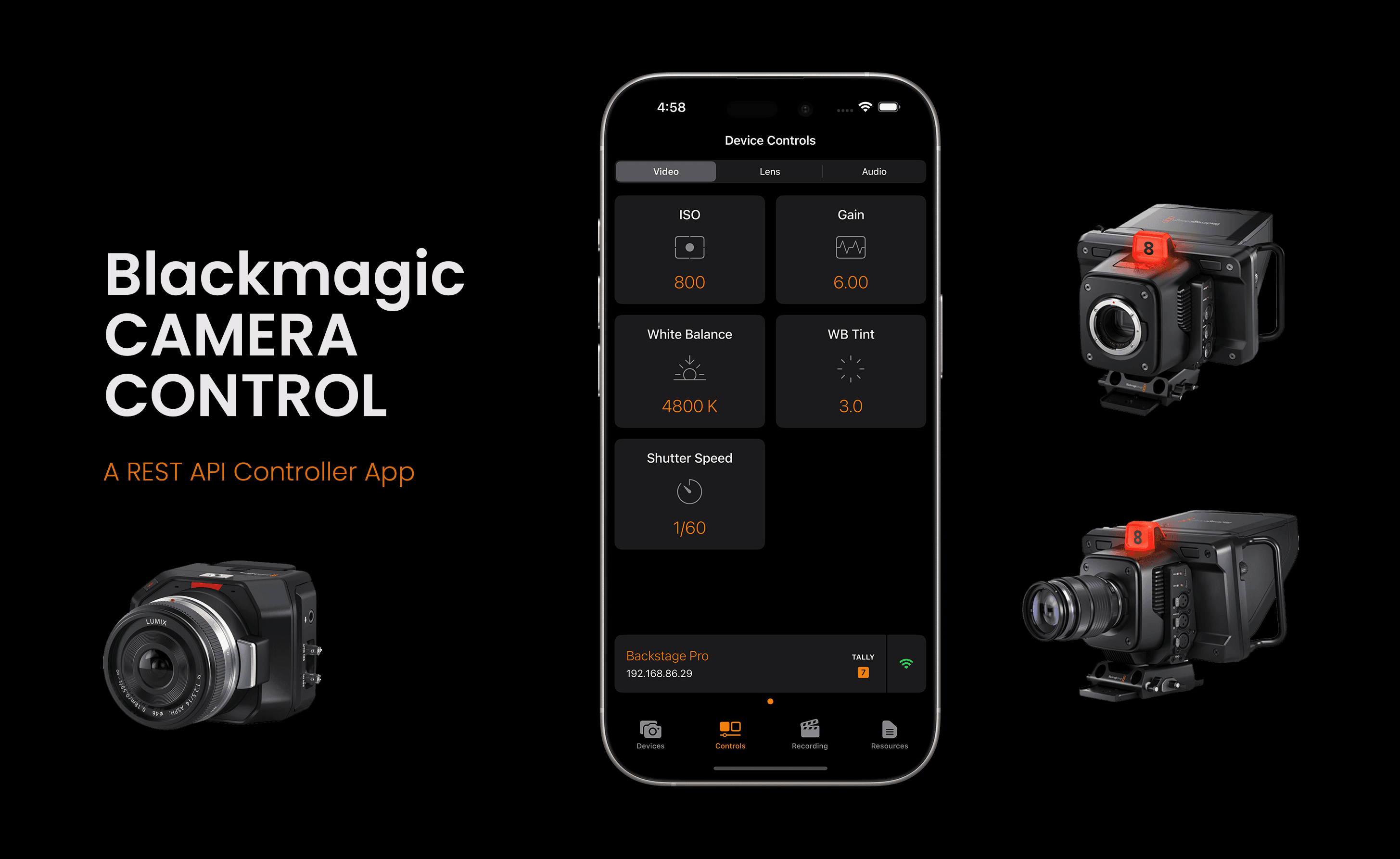
All Your Controls. In One App.
BM Controller puts essential Blackmagic camera adjustments in your pocket — with no cables, no cloud, and no compromises.
Add Cameras Easily
Choose a supported Blackmagic camera model, name it, and set its IP — all in a clean native flow.

Adjust Key Settings
Control ISO, white balance, tint, shutter speed, and more — live over your network.

Tweak Recording Settings
Change codec settings, see resolution, adjust frame rate and off-speed recording directly in-app.

Start Recording with a Tap
View current recording time and trigger remote start/stop from anywhere on the network.

Packed with Powerful Features
A Free Camera Controller with More on the Way
- Official API Integration
- Built entirely on Blackmagic’s Camera Control API, BM Controller ensures reliable, native control over supported cameras.
- Simple Network Setup
- Add devices by selecting a camera model and entering the IP address. The app communicates over your local network only.
- Real-Time Control
- Adjust key camera parameters like ISO, shutter speed, white balance, tint, and gain with immediate effect.
- Lens-Dependent Features
- Controls like focus and zoom are available when supported by your camera’s lens configuration.
- Device Information
- View live details such as camera name, codec, frame rate, and sensor resolution directly from the app.
- Recording Interface
- Start and stop recording remotely. Visual indicators show recording state, timecode, and tally assignment.
- Secure & Offline
- No cloud, no accounts, and no analytics. All connections are local and handled securely within your private network.
- Studio Edition (Coming Soon)
- Upgrade to unlock multi-device control, simultaneous recordings, and enhanced tools for pro-level workflows.
